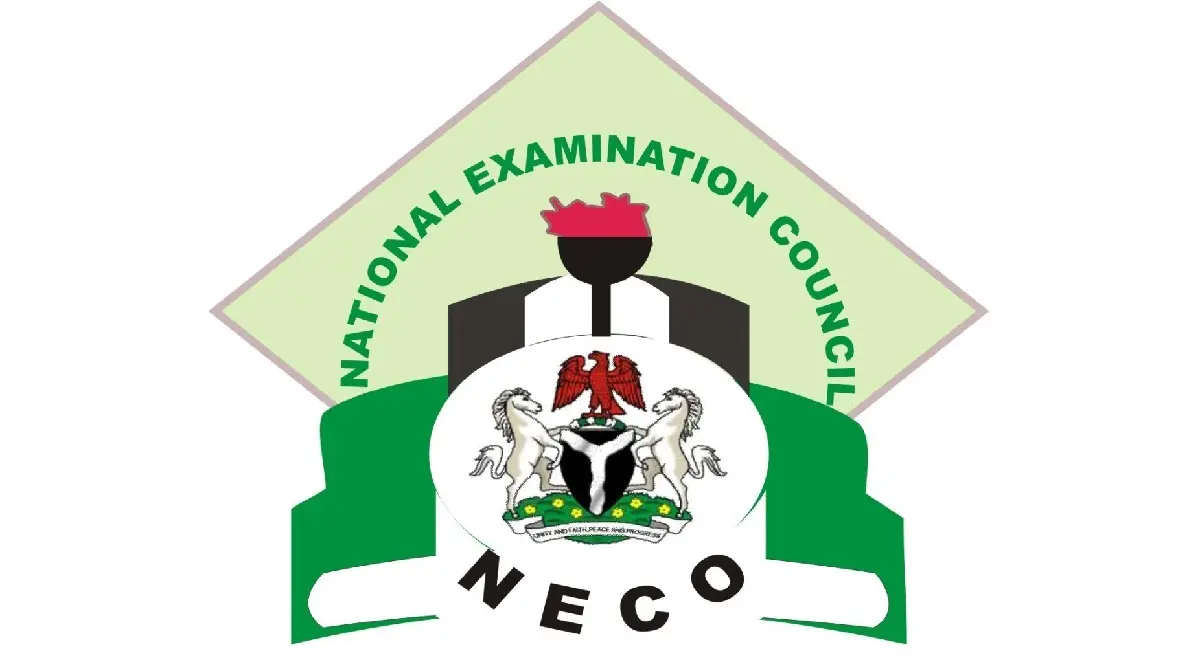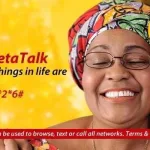You can now check your result of the recently concluded NECO examination online using your phone.
Checking the NECO result is easy because you can do it yourself.
In this tutorial, I will show you the simple step-by-step process of checking your NECO result using your phone.
Checking the NECO result requires that you have your NECO registration number and token.
If you don’t already have your token to check your result, I will show you how to purchase the NECO token online.
The NECO result token goes for about seven hundred Naira (₦700).
Requirements to Check NECO Result
Here is the information that you need to check your NECO result online;
- Exam year
- Exam type
- Token
- Registration number
How to Check NECO Result
Here is the step-by-step procedure on how to check your NECO result online;
How to check NECO results online
- Visit the NECO result portal with your phone browser
Go to https://result.neco.gov.ng/ to enter the NECO result portal.
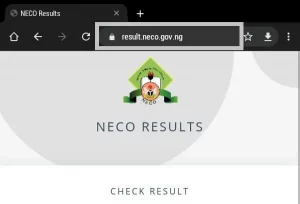
- Select your exam year
Click on the drop-down menu to select your examination year.
The examination year is the year that you took the NECO exam.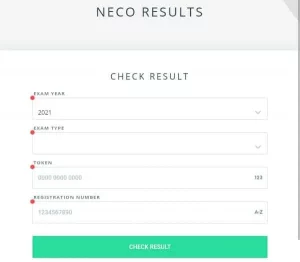
- Select exam type
Click on the drop-down menu to select your exam type, e.g., SSCE Internal (JUN/JUL)
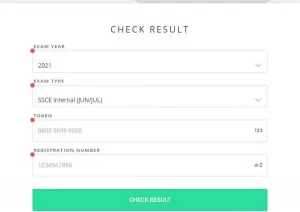
- Enter your NECO token
Type in the digits of your NECO token
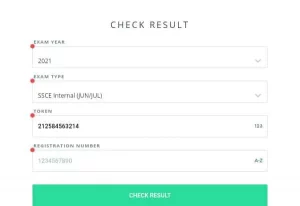
- Enter your NECO registration number
Correctly input your NECO registration number
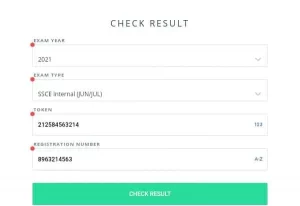
- Click on Check Result
Click on the green button to check your NECO result
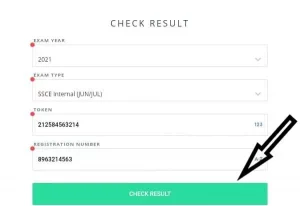
How to Check NECO Result Using Token
- Visit the NECO result token page on your phone browser
- Enter your full name
- Type your correct phone number
- Enter your email address
- Type your password
- Retype your password
- Click on register
- Select verify in the email sent to you
- Login to your NECO token page
- Click on purchase token
- Enter the number of tickets, e.g., 1
- Click on pay now
- Select the I have verified the above information box
- Click on Proceed to Pay
- Click on Submit on the Remitta payment page
- Select the Payment method to get your NECO token
You can reach out to [email protected] if you have any challenges checking your result.
NECO Result Checker Portal
The official portal for checking NECO 2022 results is https://result.neco.gov.ng/. Once you have visited the website, simply follow the instructions outlined above to check your results online.
Check your WAEC Result here